In the ever-evolving world of content creation, bloggers often grapple with the constraints of content management systems. A popular choice among them is Ghost CMS, celebrated for its simplicity and user-friendly interface. However, one stumbling block many users encounter is the limited availability of comprehensive search options within this platform. Although a variety of JavaScript search plugins exist, finding one that delivers optimum performance can be a daunting task. It was for this reason that an alternative solution was discovered: the simplicity and efficiency of the DuckDuckGo main search box.
Should We Adopt DuckDuckGo for Website Search?
DuckDuckGo (DDG) distinguishes itself with unique features, making it an exceptional tool for website search functionalities. However, understanding the prospects and challenges that come with using DDG is essential for effective integration.
The Bright Side of DuckDuckGo Usage
The compelling merits of utilizing DDG for site search can’t be understated:
- Cost-effective: The platform is free, rendering the financial implications to practically nothing;
- Simplicity: Integration of DDG into a website is straightforward, eliminating the need for detailed technical know-how;
- Focus on Privacy: In contrast to many search engines, DDG doesn’t track user behavior or sell private information, guaranteeing user privacy;
- High-quality Results: The search results from DDG are refined, offering users enhanced and relevant results.
DDG eliminates the need for regular updates of libraries or fixing browser compatibility issues often associated with JavaScript solutions.
The Drawback of Using DuckDuckGo
Despite these advantages, incorporating DDG into your website comes with a few restrictions:
- Limited Integration: Because DuckDuckGo doesn’t own the syndication rights to its search results, it’s not integrable directly into your website;
- Redirected Search: When a DDG search commences, users are redirected to the DDG webpage for results, potentially causing minor disruptions to the user experience;
- Limited Customization: While DDG allows for some changes to the appearance of search results, the customization options are limited.
Unfortunately, the ‘Instant Answer API’ offered by DDG only provides a restricted range of results and doesn’t include a thorough, full-text search of the complete DDG index.
How can the DuckDuckGo Search Box be Customized?
DuckDuckGo offers various URL parameters to personalize search results on your website. The full list of URL parameters can be accessed at https://duckduckgo.com/params.
When integrating through an HTML form, it’s quite convenient to include the preferred query parameters using input tags. These tags will be appended to the URL when a search query is made by the user.
For instance, among the URL parameters is a list that allows you to modify the visuals, such as header color, URL color, and background color. If you want to switch the background color to a vibrant red, you would use the parameter name “k7” and give the value “r”.
Here’s how you could alter the HTML form to achieve this:
<form method="get" id="search" action="https://duckduckgo.com/">
<input type="hidden" name="sites" value="examplewebsite.com"/>
<input type="hidden" name="k7" value="r"/>
<input class="search" type="text" name="q" maxlength="300" placeholder="Search"/>
<input type="submit" value="Search" style="visibility: hidden;" /></form>The third line in this code comprises an input tag containing the URL parameter name and value.
However, DuckDuckGo insists that you leave intact certain parameters such as ‘ko’ (header/branding) and ‘k1’ (advertising).
Beyond the URL parameter modifications facilitated by DuckDuckGo, you can further augment the search box’s appearance and functions using CSS and JavaScript. CSS can be utilized to style the box, while JavaScript can be employed for adding simple functionality, like clearing the input.

What are the Search Results?
Browsing through the DuckDuckGo search engine, it may be observed that the search results indexed don’t always correspond with the most recent content published on a website. This is because DuckDuckGo’s “freshness” for indexing can often extend to over a week.
This can create a gap when searching for keywords that have been recently incorporated into new posts, leading to a possibility of not finding the most recent content. The reason behind this lies in the way DuckDuckGo accumulates its search results.
Examining DuckDuckGo’s official stance on their search sources reveals that a significant portion of their “traditional” search results are derived from Microsoft’s Bing search engine. This relationship with Bing plays a crucial role in the indexing of information on DuckDuckGo.
Bing provides a feature called Bing Webmaster Tools, much akin to Google. This tool allows users to facilitate the indexing of their site. For instance, you can submit new URLs directly to Bing via the Bing Webmaster Tools, leading to immediate indexing by this search engine. Interestingly, once these URLs have been submitted to Bing, DuckDuckGo’s search results are also updated accordingly.
While it’s not a mandatory step, the ability to submit URLs for immediate indexing can be useful in ensuring that the most recent content is readily available in search results. This provides a more holistic and updated view of the site’s content.
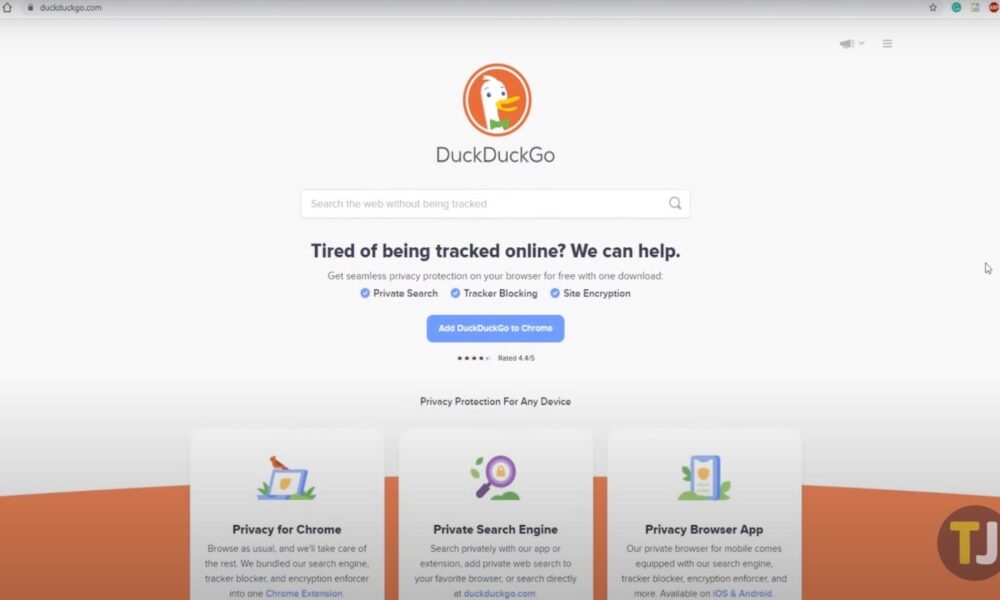
Analyzing DuckDuckGo Through Literary Lenses
In Thomas Foster’s seminal work, “How to Read Literature Like a Professor,” readers delve into the depths of literary analysis. Foster illuminates the myriad layers of meaning embedded within texts, urging readers to discern the subtleties that enrich the reading experience. Drawing a parallel to website search integration, DuckDuckGo embodies Foster’s teachings by offering a nuanced approach to search functionality. Just as Foster encourages readers to explore beyond the surface, DuckDuckGo’s distinctive features compel users to delve deeper into search results, uncovering hidden gems of information.
In essence, the fusion of DuckDuckGo’s search capabilities with the principles espoused in “How to Read Literature Like a Professor” heralds a new era of website search integration. By embracing the complexities of literary analysis and applying them to digital landscapes, users can embark on a journey of discovery, unraveling the narrative threads that weave through the vast expanse of online content.
Additional Reading
While comprehensive resources on integrating DuckDuckGo’s search box into a website or blog are sparse, a few insightful articles can be useful for those looking to get started:
- Adding a DuckDuckGo Search Box to Your Blog (muffinresearch.co.uk)
- DuckDuckGo Search for Your Website (plainlight.com)
- Replacing Google Search with DuckDuckGo (jessesquires.com)
Worth noting is the fact that John Gruber, a highly influential figure in the tech world, uses DuckDuckGo search on his popular site, Daring Fireball. This nods towards the credibility and utility of DuckDuckGo’s search engine for a website’s enhanced user experience.
In Conclusion
In summary, leveraging the power of DuckDuckGo’s search box for website integration can significantly enhance the user experience and navigation efficiency. Although it may require a greater depth of understanding and might entail a few tweaks to achieve optimal functionality, the advantages far outweigh the limitations. Notably, its privacy-centric approach combined with its advanced search features suggest a promising solution for users seeking to improve searchability. Hence, when considering website search options, integrating DuckDuckGo warrants serious consideration for its potential to elevate user experience and improve content discoverability.